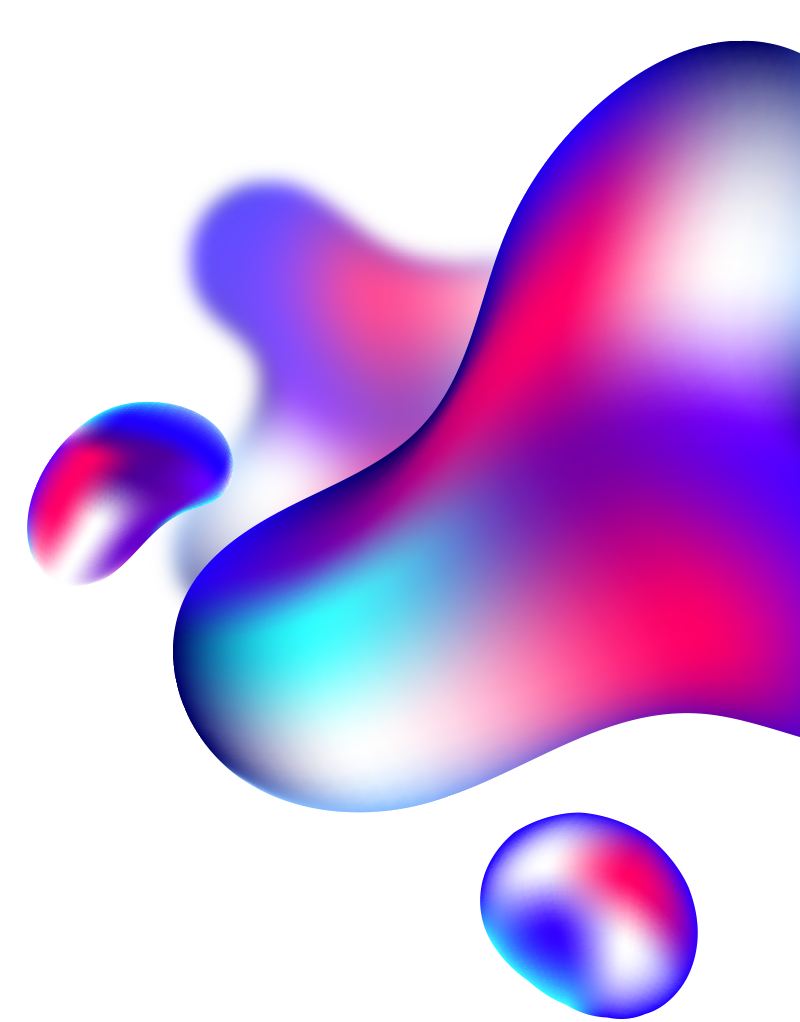
Ah, malicious websites—the digital world's seedy back alleys, where danger lurks behind every click. Imagine casually browsing the internet, only to find yourself in a virtual neighborhood where suspicious characters, disguised as tempting links or irresistible offers, are waiting to pounce. Falling for their ruse could lead to an unexpected rendezvous with malware or the theft of your personal information.
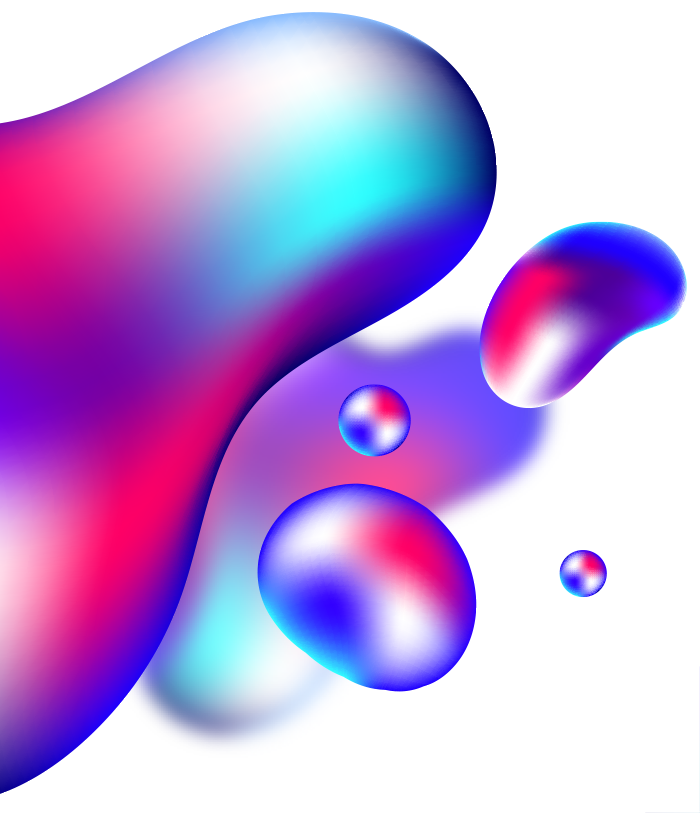
When you turn on your device or launch a browser like Google Chrome or Brave, it's starts with configurations that may or not be secure by default.
It's ultimately up to you to view these configurations, determine if they are secure, and change them to be secure if they are not.
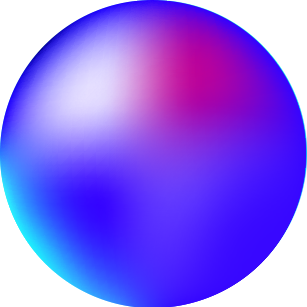
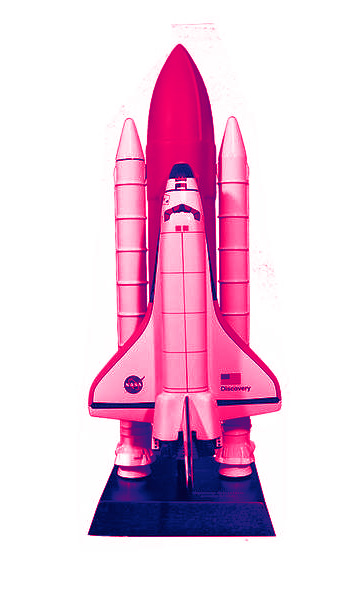
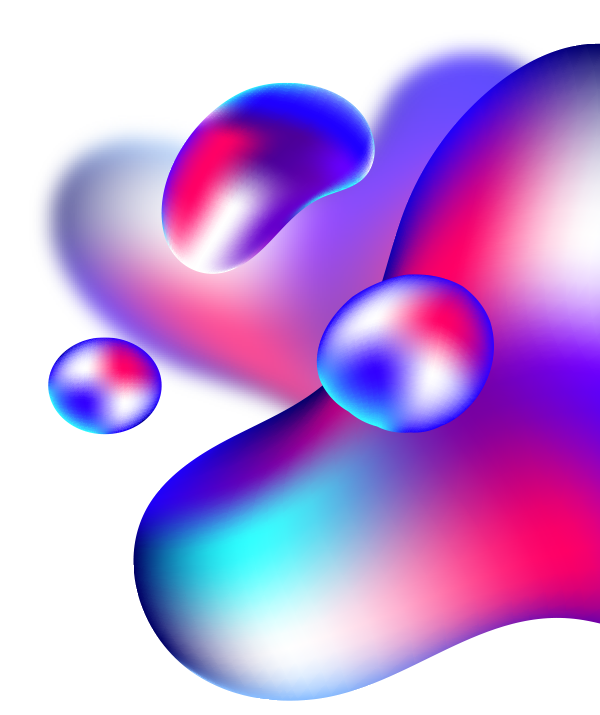
When in doubt, don't do it. Always use caution when browsing the internet.
Note that safe(r)
websites typically have a lock icon next to their name:
Ever heard of a Virtual Private Network (e.g., Proton VPN) before? A VPN encrypts your traffic protecting it against snooping.
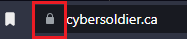
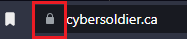
Confirm the site you want to visit / the file you want to download is the one you want.
Avoid clicking on popups, advertisements, and other non-essential browsing.
If all else fails, your browser or antimalware should sound an alarm.
You did configure your browser and install the antimalware I told you about... right?
Bookmark the sites you visit. Chances are that you visit safe sites frequently, so why not save them for easy access?
By doing so, you will avoid cyber attacks like typosquatting - an attack where misspellings of popular websites are used to distribute phishing or malware.
Safe: Facebook.com
Typo: Facebok.com
When in doubt, don't do it. Always use caution when browsing the internet.
Note that safe(r) websites typically have a lock icon next to their name:
Ever heard of a Virtual Private Network (e.g., Proton VPN) before? A VPN encrypts your traffic protecting it against snooping.
Confirm the site you want to visit / the file you want to download is the one you want.
Avoid clicking on popups, advertisements, and other non-essential browsing.
If all else fails, your browser or antimalware should sound an alarm.
You did configure your browser and install the antimalware I told you about... right?
Bookmark the sites you visit. Chances are that you visit safe sites frequently, so why not save them for easy access?
By doing so, you will avoid cyber attacks like typosquatting - an attack where misspellings of popular websites are used to distribute phishing or malware.
Safe: Facebook.com
Typo: Facebok.com
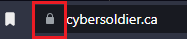 CONTINUE MISSION
CONTINUE MISSION